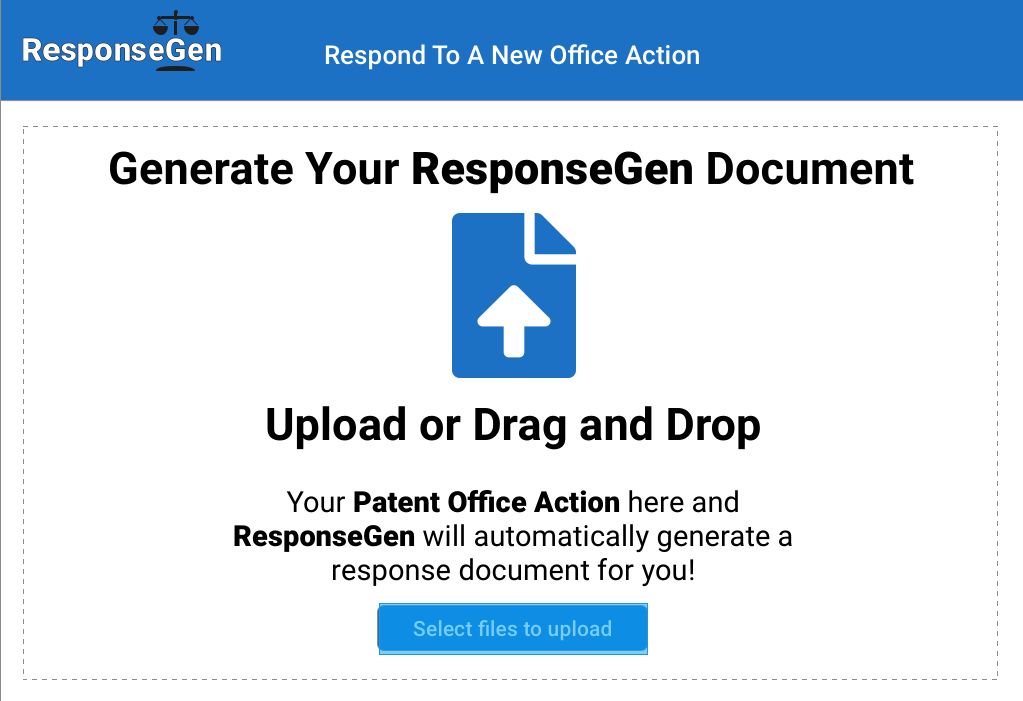Solving the right problem
A patent attorney created ResponseGen to assist him with creating legal documents. I was asked to evaluate ResponseGen to see how well the software performs for its users. The makers of ResponseGen were also asking for suggestions on how they could improve the software’s overall usability.
ResponseGen patent software
The ResponseGen job was intimidating at first. The documents this software generates contained legal language that I had never seen before. Further complicating things, I had no previous knowledge of the patenting process. This made it difficult to know how to approach my initial exploration of ResponseGen from the perspective of a real user of the product.
A cognitive walkthrough of ResponseGen helped me spot areas of the software that could cause pains for new users of the product.
To intially explore ResponseGen, I performed a cognitive walkthrough of the application. I was supplied with a list of tasks that a user would typically do in the ResponseGen software. I started my exploration of the software by attempting to mimic each of these user tasks. During my walkthrough of the software, I was able to easily spot some areas where new users could possibly run into problems while learning to use ResponseGen.
Patent attorney Brian using ResponseGen.
Watching, learning and gaining an understanding….
A note taking guide was created for the contextual inquiry session.
To gain a better understanding into potential usability problems with ResponseGen, I conducted a contextual inquiry where I was able to observe an actual patent attorney as he used ResponseGen. Patent attorney Brian Wallenfelt was also helpful in teaching me a little about the patenting process as a whole.
I observed Brian and asked questions as he worked using ResponseGen. Brian was able to expose a number of usability issues with ResponseGen. These were the types of problems that the creators of ResponseGen were asking me to find for them.
Armed with the information I had collected during my research, I set out to build an interactive prototype that demonstrated the ideas I had for improving the ResponseGen software.
Now that I understood ResponseGen’s problems. I needed to provide effective solutions to them?
The prototype design process start…
Through my earlier exercises, I gained insight into the reasons that a patent attorney needs a tool like ResponseGen. ResponseGen automates the difficult task of structuring a formalized, legal document. That means that ResponseGen really just writes a letter. That is all it needs to do. Having that understanding helped me come up with suggestions that could help ResponseGen work to create these documents quicker and easier its users.
Most of the problems I witnessed with ResponseGen surrounded the way it creates documents. The current build of ResponseGen has users assemble their document section by section. The user will manually add a cover letter to their document. They follow by adding a document header, then document contents, and finally a footer.
During my interview with Brian, he mentioned that he thought the document creation process in ResponseGen wasted time. He explained that many parts of the documents he creates are boilerplate and don’t need to change from document to document. Brian felt that he shouldn’t need to add these piece individually to each document he creates. He felt that ResponseGen should be intuitive enough to do this work on it’s own.
Here was the existing build of ResponseGen that I was asked to evaluate.
My ResponseGen prototype showing recommendations for improved features and a new way finding feature to make navigation the document easier for users.
Designing the future of ResponseGen
I used Sketch to build each screen for my prototype.
I worked to build a prototype that to demonstrate my proposed changes to ResponseGen. I built graphical representations of screens used in ResponseGen using a program called Sketch. I transferred the files I created in Sketch to a program called Invision. This is where I built an interactive prototype showing my ideas for ResponseGen. My goal in making this prototype was to propose changes to the build of ResponseGen that made sense for users of the software.
My prototype demonstrates solutions that could benefit ResponseGen. I recently sent my proposed prototype to the team at ResponseGen.
Invision prototyping creates an interactive experience where you and the client can work together to find solutions quickly.
A key feature of my prototype was that users can upload their rejection from the patent office directly into ResponseGen. User were previously forced to keep this document open in a separate window to reference the document while preparing their response.
Did my prototype solve the right problem for users of ResponseGen?
The original patent office rejection stays on the users screen and can be minimized or maximized. This will make referencing the document much easier for ResponseGen users.
Attorney select appropriate responses from a drop down list of auto generated boilerplate responses.
The world of patent attorneys was an intimidating place at first. I am proud to have worked with the team at ResponseGen to evaluate their software, and suggest ways to improve the experience it provides its user. I am still mostly unfamiliar with the world of legal documents. I only have a slightly better understanding of the patent process as a whole. But, what mattered in the case of ResponseGen, was my familiarity with the process of solving problems. The process of uncovering the right problem and helping to provide an appropriate solution doesn’t change even if the problem exists in a space that is difficult to understand.